Email Editor
The Email Editor is aWYSIWYG editor that allows you to create and edit email templates. It has two fields: Subject and Body.
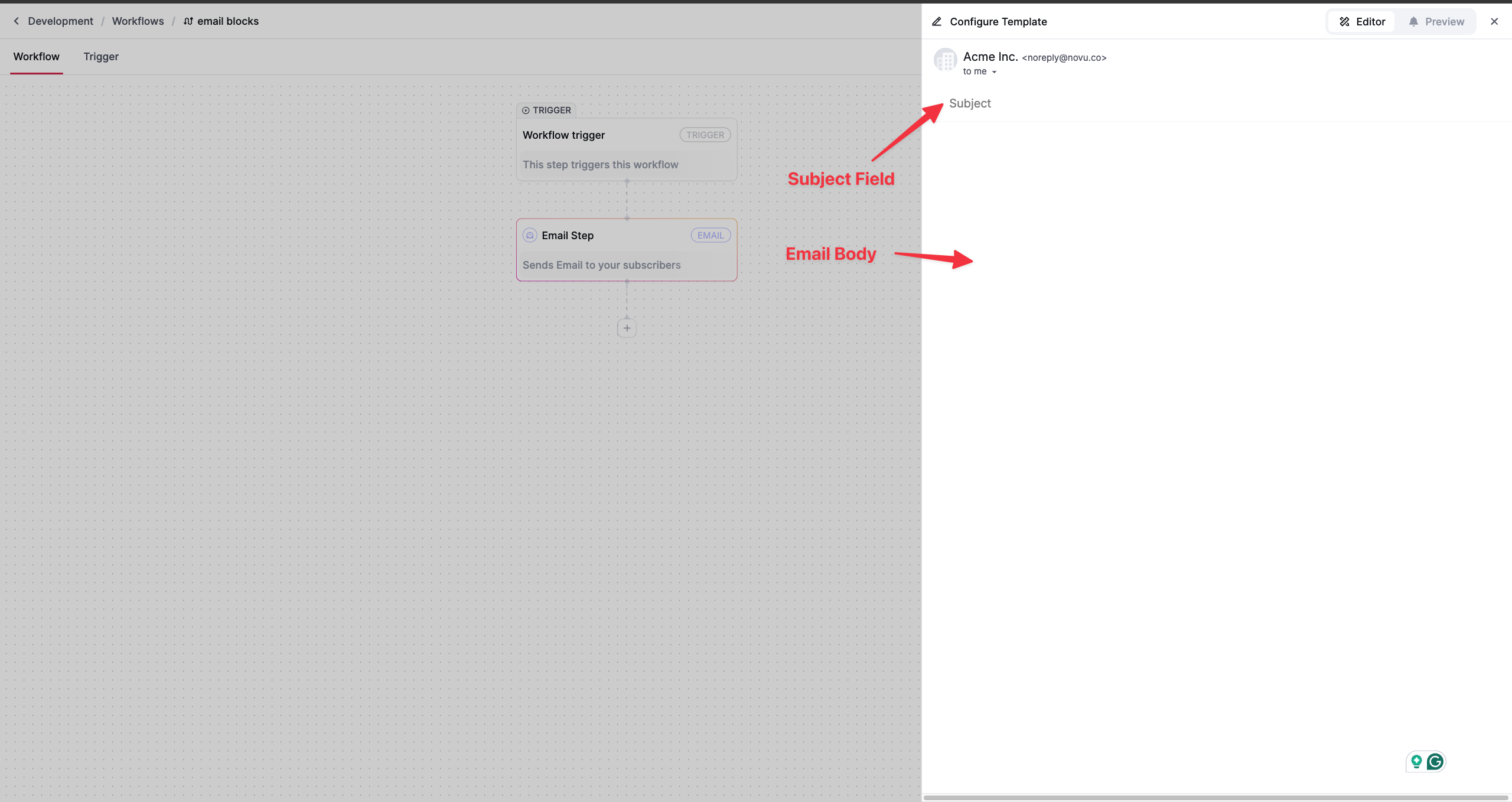
- Subject - Title of the email. It supports variables and can be customized based on the subscriber properties and payload variables.
- Body - Main content of the email. It is made of blocks.
Email Editor Blocks
Email editor body is made of blocks. A block can be added by clicking on the plus icon on the top left corner of the editor or by adding a forward slash/. In both the cases, a popover will appear with the list of supported blocks. Click on the desired block to add it to the editor. Menu option besides plus (+) icon can be used to duplicate or delete the block.
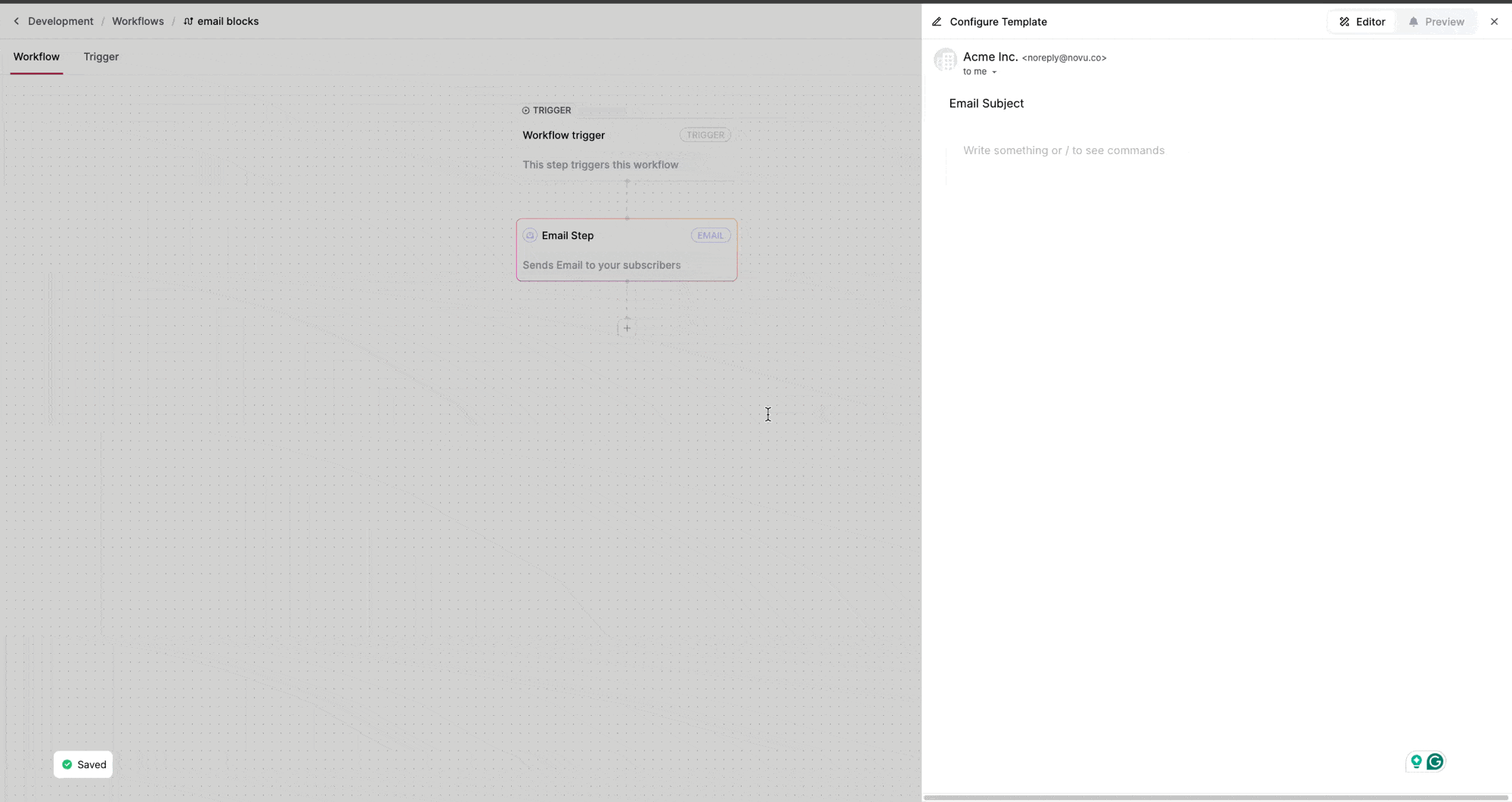
- Text - Regular text
- Heading 1 - Large heading (H1)
- Heading 2 - Medium heading (H2)
- Heading 3 - Small heading (H3)
- Bullet List - Bullet list (bullet points like •)
- Numbered List - Numbered list (numeric digits like 1,2,3)
- Image - Full widh image with absolute url, image position can be customized
- Section - Create a section to group content together
- Column - Creates columns to group content together, useful for responsive design
- Divider - Separates the content, adds a line to highlight the separation
- Spacer - Spacer to add space between two blocks (available in sm, lg and xl sizes)
- Button - Call to action button to link to a page or url (can be customised with text, url, color and size and background color)
- Hard Break - Adds a line break
- Blockquote - Adds a blockquote
- Repeat - Can be used for interation on array of data
- Show - Can be used to conditionally show content based on a condition, use eye icon to toggle the visibility of the content
Repeat Block
Repeat block is synonym with the javascript language for loop. It can be used to iterate over an array of data and render a block for each item in the array. Use + icon or / to add a Repeat block. Checkout the below video on how to use Repeat block
In above video:
{{payload.order.items}}is array of items in the order and can be used to iterate over the items
{{payload.order.items.name}}is the name of the item{{payload.order.items.price}}is the price of the item
Show Block
Show block can be used to conditionally show content based on a condition. Use the eye icon to toggle the visibility of the content. Few components supports eye icon. Conditions could be based on subscribr properties, payload variables.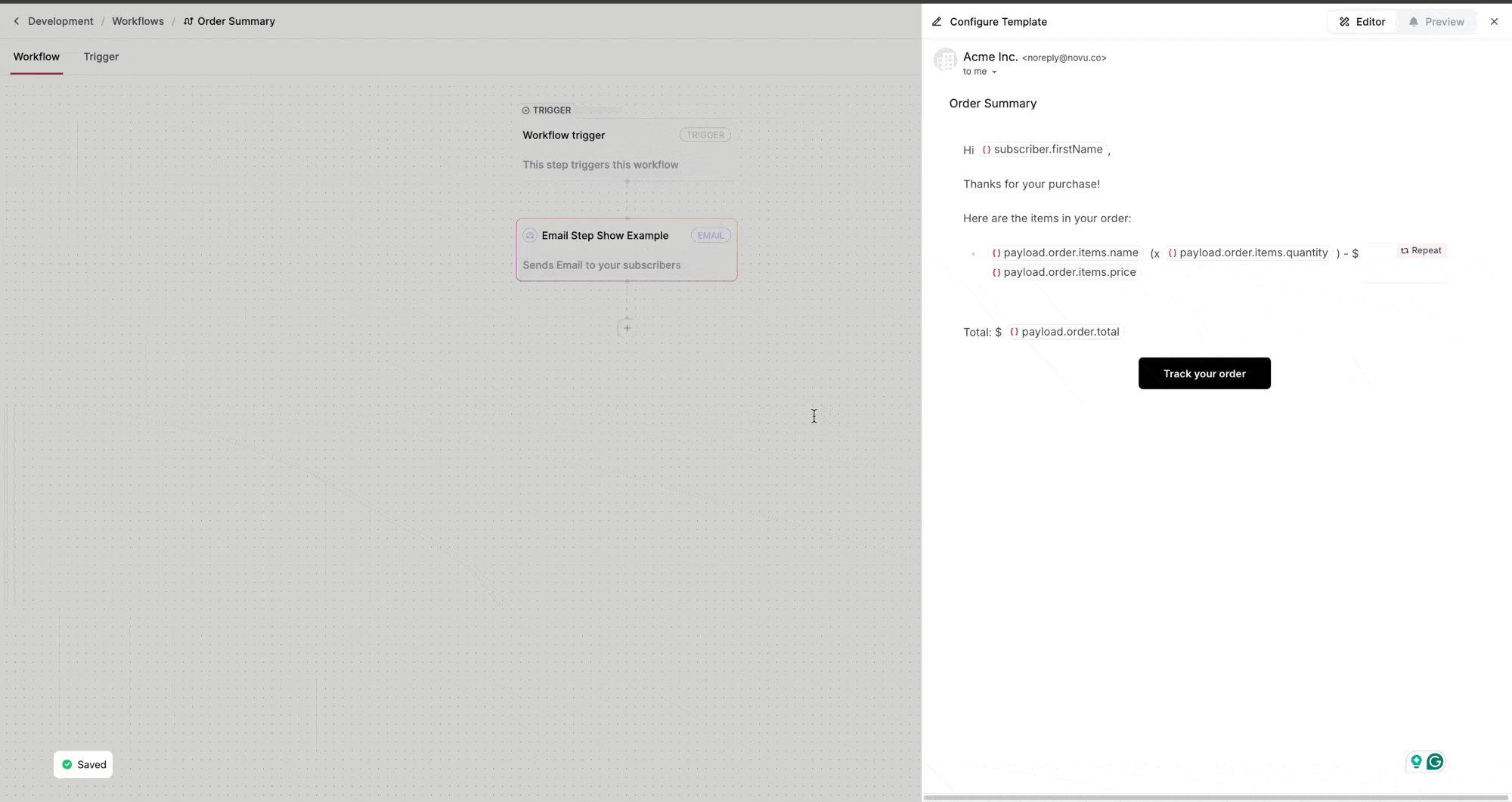
showTracking field set to true in custom data attribute, then the Track your order button will be shown in the email sent to the subscriber. Similarly, paylaod variables can be used to conditionally show the content.
